On the Hearing Dashboard, click the "Documents" button. It is either white or green.
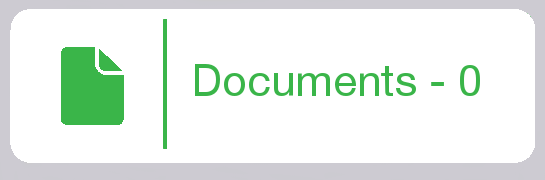

That opens the Document Dashboard. On the top right corner, click the "Upload Documents" button.
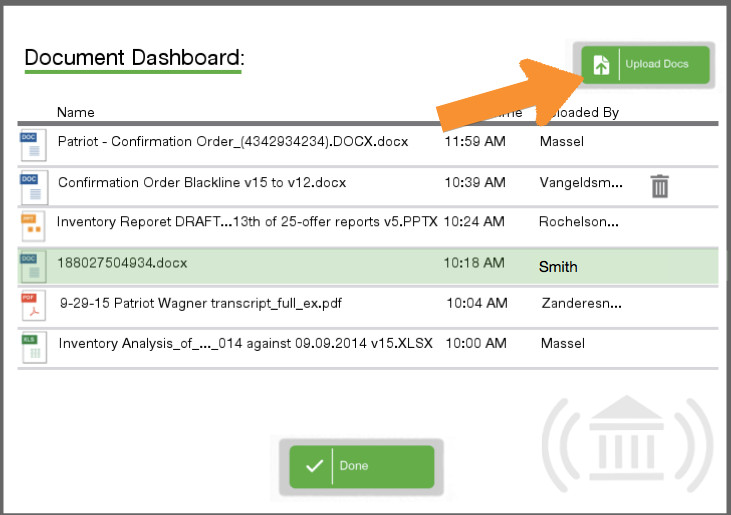
The Upload Documents screen opens. You can only upload a PDF.
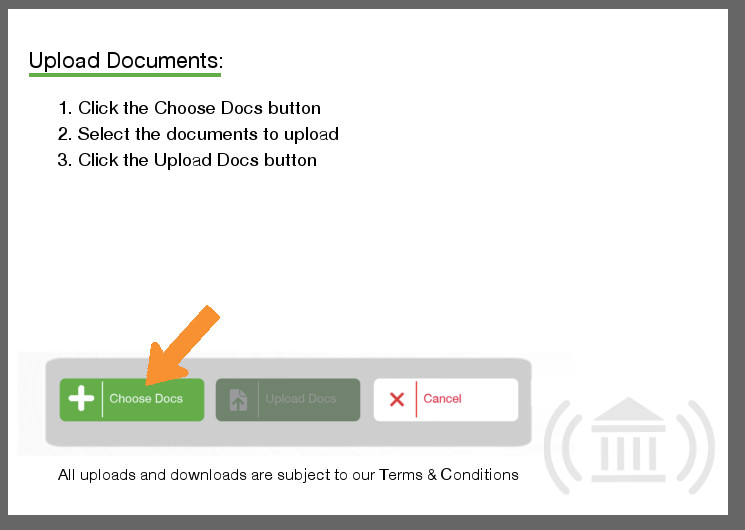
Click the "Choose Documents" button; select your documents, and then click "Upload Documents." You'll see your documents upload; then click "Done."
Thank you for choosing CourtSolutions-Raising The Bar For Court Communications