On the Hearing Dashboard, if the "Documents" button is white, there are NO documents currently available for download.
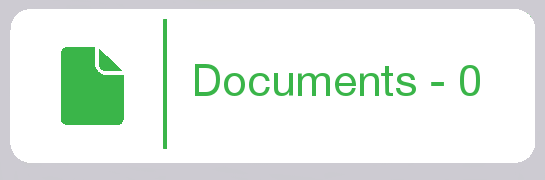
When the "Documents" button is green, there are documents available for download. 
Click the button, and the Document Dashboard will open. Click on the name of any document on the list, and instantly that document downloads to the downloads folder on your computer.
Just click on the downloaded document and it opens in its native application.
CourtSolutions-Raising The Bar For Court Communications