Raised hands indicate that a participant would like to speak.
Participants can raise and lower their hand on their Hearing Dashboard only.
The Judge can lower anyone's hand by clicking on the highlighted hand or tapping on the hand of the appropriate participant on the left side panel which shows a queue of who has their hand up to speak.
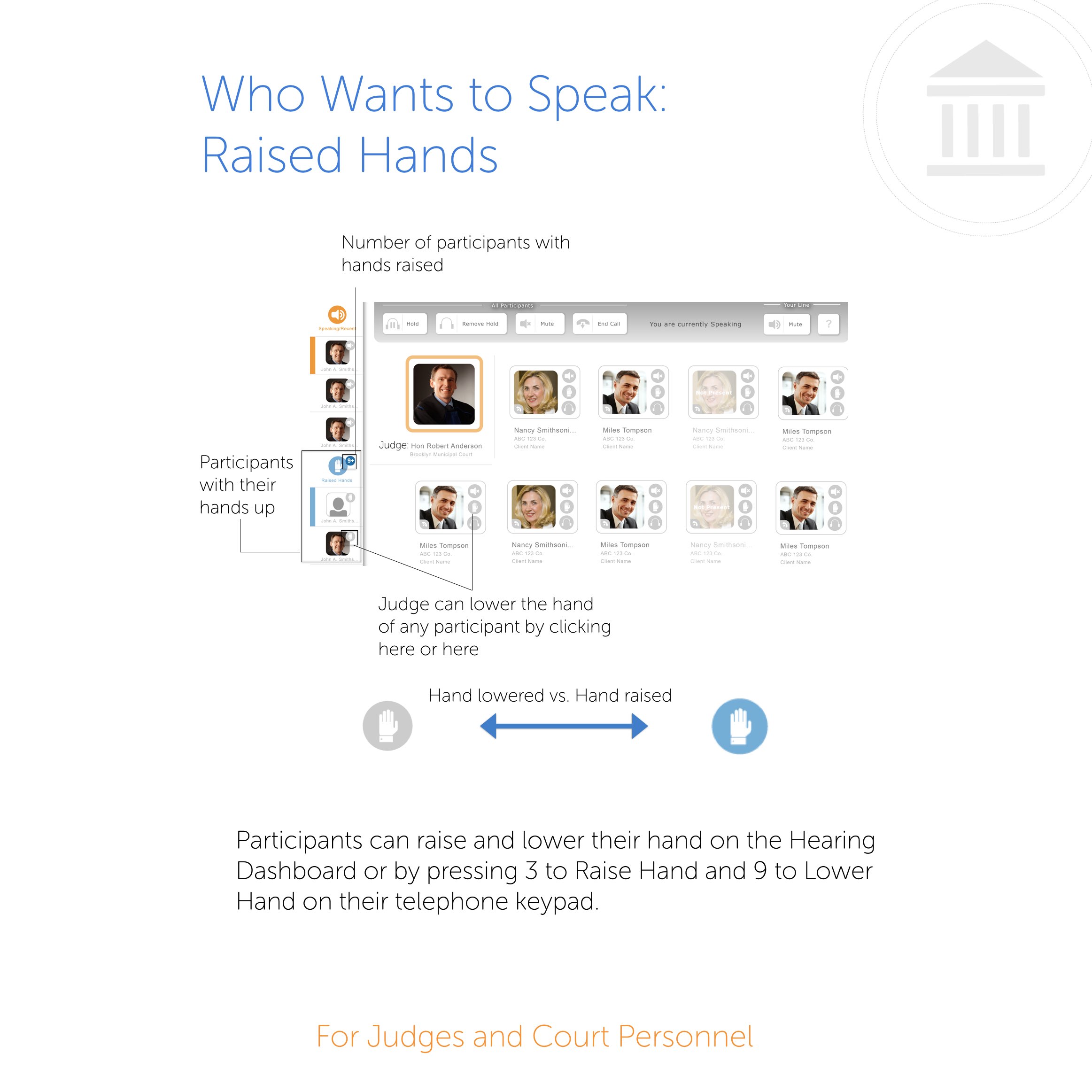
CourtSolutions-Raising The Bar For Court Communications